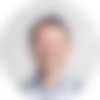Unboxing the Mac Studio & Studio Display
We brought the sleek new Mac Studio M1 Max and Studio Display into our shop to meet our design team and our products—in person! I caught up with Ken Tomita, our CEO and co-founder, and Sean Kelly, our lead designer, and we took the new Mac for an unboxing spin.
- Nick LaPlante, Marketing & Product Strategy
- Nick LaPlante, Marketing & Product Strategy
Shock Absorption and Emoji Ports
Sean: (Opening) Whoa! We've got to show the engineer guys this. It has its own built-in shock absorber. And actually, even this top piece is bent in such a way that it kind of absorbs shock, too.
Ken: It's actually pretty lightweight.
Sean: So, you know what I like about this device is I actually like the ports on the front. It adds visual interest. It's not clutter. It makes it just interesting enough in this monolithic aluminum block to have these holes for the SD, and then the two USB-C.
It looks like a face where the eyes have kind of floated down to the side of the mouth, and I really like that.
Ken: It's actually pretty lightweight.
Sean: So, you know what I like about this device is I actually like the ports on the front. It adds visual interest. It's not clutter. It makes it just interesting enough in this monolithic aluminum block to have these holes for the SD, and then the two USB-C.
It looks like a face where the eyes have kind of floated down to the side of the mouth, and I really like that.

Ken: It's almost like those Japanese emojis—like the Mac original typed emojis. Sideways, smiling.

Floating Aluminum and Power on the Curve
Sean: What I really like about it is that it looks like it's floating, and it feels like this really beefy, solid block of aluminum. It's about a quarter inch off the table surface, and it's back chamfered underneath, so it really has the illusion that it's just floating there.
Ken: And extremely geometric, sharp edges. Check out the power button. It's on the curve. That must have been harder.
Ken: And extremely geometric, sharp edges. Check out the power button. It's on the curve. That must have been harder.

Sean: You've got to put something on the curve. I like how the perforations in the back go onto the curve a little bit. So, if you see it from the side, they're just kind of peeking around. "Hello."
Ken: Usually the manufacturer will be like, hey, just stop before it curves, because then you can do three-axis.
Ken: Usually the manufacturer will be like, hey, just stop before it curves, because then you can do three-axis.
Machining Highlight
Accessible, Square and Really Nice
Nick: Yeah, let's unbox the display now, so you can look at them together.
Ken: Well this is exciting because Apple hasn't had a display for years, except the super pro level XDR. We were stuck with Dell, Acer, LG.
Ken: Well this is exciting because Apple hasn't had a display for years, except the super pro level XDR. We were stuck with Dell, Acer, LG.
Sean: I was actually using a really old Apple studio monitor for a while and I absolutely loved it, and everything about this studio display reminds me of that one.
Ken: But the old one has the curve factor. I like the square of the new one.
Sean: Yeah, the square profile is really nice.
Ken: But the old one has the curve factor. I like the square of the new one.
Sean: Yeah, the square profile is really nice.

Ken: And it's got this thin glass on the front, which is nice. This is interesting to me— suddenly: a black cord.
Sean: It's the black Apple. Everything has been white on white up to this point, but I think black just feels more pro.
Sean: It's the black Apple. Everything has been white on white up to this point, but I think black just feels more pro.

Sean: Also, what's nice about the screen is you have the full black front. It has the bezel. You can see there's a black part around the screen, but it doesn't have anything that's really distracting from the work.
Ken: The radius feels tighter on this one, compared to the old one. The other display also had the notch, and it had this bottom plate. Overall it was more playful. This one's a little more austere.
Sean: And the aspect is totally different because of losing the chin, right? I like chins.
Ken: No, this looks so much better. I want it.
Sean: I feel like the hole on the back where the cord goes through is a little different than in the last version. It has a very shallow front chamfer.
Ken: Oh yeah. It looks impossibly thin from the back. That's actually a nice visual trick. If you're right behind it, it looks like an impossible hole.
Ken: The radius feels tighter on this one, compared to the old one. The other display also had the notch, and it had this bottom plate. Overall it was more playful. This one's a little more austere.
Sean: And the aspect is totally different because of losing the chin, right? I like chins.
Ken: No, this looks so much better. I want it.
Sean: I feel like the hole on the back where the cord goes through is a little different than in the last version. It has a very shallow front chamfer.
Ken: Oh yeah. It looks impossibly thin from the back. That's actually a nice visual trick. If you're right behind it, it looks like an impossible hole.

Micro Chamfers!
Ken: But what's really funny is that they're on the back of the display, and the computer doesn't have any [micro chamfers]. What's behind that decision? Nothing else has little chamfers. These edges don't have chamfers.
Sean: Maybe because you can't see the port, so it helps you guide the cord in.
Ken: It looks clean too, without them. But the chamfer gives a jewel effect, right? You can see a bright spot, a little light.
Sean: Maybe because you can't see the port, so it helps you guide the cord in.
Ken: It looks clean too, without them. But the chamfer gives a jewel effect, right? You can see a bright spot, a little light.

Power Play
Sean: How do you turn it on?
Ken: How do you turn it off?
Sean: On. There's no power button.
Nick: That always confuses me. Is there a button underneath?
Sean: There's no button.
Ken: You just plug it in.
Ken: How do you turn it off?
Sean: On. There's no power button.
Nick: That always confuses me. Is there a button underneath?
Sean: There's no button.
Ken: You just plug it in.
Mac Studio Meets Grovemade
Nick: All right, should we grab some products now?
Sean: Yeah, let's put it on the desk shelf.
Sean: Let’s use the white shelf. Turn it around so we can face it. Oh my goodness.
Sean: Yeah, let's put it on the desk shelf.
Sean: Let’s use the white shelf. Turn it around so we can face it. Oh my goodness.

Ken: It almost looks like we designed it for this. It looks phenomenal on our desk shelf especially on the white. You've got the aluminum popping.
Sean: Our aluminum back is very similar too.
Sean: Our aluminum back is very similar too.
Ken: What's cool about having it on the desk shelf is most of the time you see the shadow line on the Mac studio. But if you just dip your head a little bit, you can actually see under it, and you can see there's a rad speaker grill on this circular chamfer.
Sean: When you're sitting, and if you're relaxing a little bit, it looks like a UFO, like this thing's going to just start hovering.
Sean: When you're sitting, and if you're relaxing a little bit, it looks like a UFO, like this thing's going to just start hovering.

Nick: It's a pretty tight footprint right there.
Ken: That makes me want to have two screens. I would work with this. I would use this.
Ken: That makes me want to have two screens. I would work with this. I would use this.

I would definitely use a screen like this. I just like it. Thank you Apple, for finally doing it, for bringing back the cool screens.
SEAN KELLY
Lead Product Designer
Dibs!
Ken: Dibs.
Sean: Oh, I already called dibs.
Ken: Sean does have "Lead Designer" on his business card, right? I think we're all going to fight internally over who gets to use these devices.
Nick: And on that suspenseful note, that’s a wrap!
Sean: Oh, I already called dibs.
Ken: Sean does have "Lead Designer" on his business card, right? I think we're all going to fight internally over who gets to use these devices.
Nick: And on that suspenseful note, that’s a wrap!