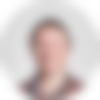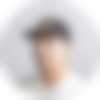Working on an iPad
Five years ago, our lead designer Sean got his first iPad Pro—it's become an integral element in his product design toolkit. He recently upgraded to the new M1 iPad pro. Ken, our CEO & co-founder and I sat down to unbox the iPad and talk about design (Apple's and Grovemade's), work, and creativity.
- Nick LaPlante, Marketing & Product Strategy
- Nick LaPlante, Marketing & Product Strategy
Unboxing
Nick: Alright—Sean's holding the new 12.9" M1 iPad Pro.
Sean: The form factor is pretty much the same, the square sides. It feels much more like a piece of paper in my hand than something with rounded edges or something smaller. You can get really gestural with your drawing.
Ken: They haven't changed this form factor for quite a while. I remember when it first came out, it was a huge leap compared to the previous design.
Sean: And when you're using it, like the edge-to-edge screen, almost... It just feels like you're just holding a screen.
Nick: So the design stayed similar, contrasted with the big changes they made on the M1 iMac.
Sean: I don't want them to change it. This is it. Keep it this way.
Sean: The form factor is pretty much the same, the square sides. It feels much more like a piece of paper in my hand than something with rounded edges or something smaller. You can get really gestural with your drawing.
Ken: They haven't changed this form factor for quite a while. I remember when it first came out, it was a huge leap compared to the previous design.
Sean: And when you're using it, like the edge-to-edge screen, almost... It just feels like you're just holding a screen.
Nick: So the design stayed similar, contrasted with the big changes they made on the M1 iMac.
Sean: I don't want them to change it. This is it. Keep it this way.
Ken: But what if it was thinner? It's been a few years. If this was 30% thinner, it would feel so impossible. It's a little heavy, I think. Sometimes I like to lie in bed and watch basketball on it, and it's too heavy to hold above my head.
Sean: True.
Ken: There's room, Apple. You can get better.
Nick: How about the manufacturing quality?
Ken: I think it's actually higher quality than the iMac. When I was really scrutinizing the edges on the stand, there's some chatter and stuff that would never happen on a device like this.
Sean: True.
Ken: There's room, Apple. You can get better.
Nick: How about the manufacturing quality?
Ken: I think it's actually higher quality than the iMac. When I was really scrutinizing the edges on the stand, there's some chatter and stuff that would never happen on a device like this.

Sean: They also round these a lot more. The corners aren't as sharp on the iMac, which makes sense when you're handling it. The iPad feels like one of their most innovative products because of all the different things they're doing with it and to it, like that new keyboard they made for it, which is rad.
Ken: I have the old keyboard that Apple makes. It's really thin and light, and I like it. The reason I don't get the new one with the track pad is it's really heavy, so by the time you put that thing on it's as heavy as a computer. That kind of defeats its purpose for me. The new keyboard is gorgeous, though—the way it cantilevers over like that.
Ken: I have the old keyboard that Apple makes. It's really thin and light, and I like it. The reason I don't get the new one with the track pad is it's really heavy, so by the time you put that thing on it's as heavy as a computer. That kind of defeats its purpose for me. The new keyboard is gorgeous, though—the way it cantilevers over like that.

Sean: Amazing. It's a lot like the new iMac in a way. There's a lot of parallels with that circular hit on the hinge.
iPad as Work Tool
Ken: Sean, you're the power user—how much time do you spend using your iPad for product design?
Sean: Yeah, I'd say I'm drawing on the iPad probably like 25% of my time.
Sean: Yeah, I'd say I'm drawing on the iPad probably like 25% of my time.

Ken: That's unbelievable.
Sean: Yeah. Then the rest is modeling. The main use that I have is for drawing & sketching with color. I feel like I'm more iterative on the iPad because for some reason, on a screen, it feels less precious than a piece of paper. So I can just iterate, iterate, iterate, sketch, sketch, sketch, and then just print things and put them up on the pinup boards really quickly.
Ken: You know, the iteration thing is really interesting. It's completely different than analog. You're not going to redraw a hand-drawn sketch again and again.
Sean: And then also drawing birthday cards. The main use of the iPad Pro is probably drawing birthday cards for the team. [laughs]
Nick: Oh man. We might have to debut those. We've been keeping them private, those birthday cards. This might be the debut.
Sean: Yeah. Then the rest is modeling. The main use that I have is for drawing & sketching with color. I feel like I'm more iterative on the iPad because for some reason, on a screen, it feels less precious than a piece of paper. So I can just iterate, iterate, iterate, sketch, sketch, sketch, and then just print things and put them up on the pinup boards really quickly.
Ken: You know, the iteration thing is really interesting. It's completely different than analog. You're not going to redraw a hand-drawn sketch again and again.
Sean: And then also drawing birthday cards. The main use of the iPad Pro is probably drawing birthday cards for the team. [laughs]
Nick: Oh man. We might have to debut those. We've been keeping them private, those birthday cards. This might be the debut.

Let's Get Some Apps
Ken: Sean, can you talk a little bit about the specific app that you use and why you like it?
Sean: Yeah. I'm using Paper by WeTransfer. What I like about it is, unlike a lot of the other programs, it's very simple. There are no layers.
Sean: Yeah. I'm using Paper by WeTransfer. What I like about it is, unlike a lot of the other programs, it's very simple. There are no layers.

It's simple—it's just a quick, dirty sketch—but they often look really good when you add color and shadow.
SEAN KELLY
Lead Product Designer
Ken: I'm sure the app designers get emails every day about stuff people want, and they're intentionally not providing it. You can't please everybody, right? It's very, very simple. Their Paste app for presentations is kind of the same philosophy. They'll have one tenth of the features of their competitors, but that makes us want to use it more.
Nick: What other users would enjoy that narrow focus?
Sean: It's really kid-friendly. Whenever I imagine really hardcore illustrators and stuff, I don't think they're using the Paper app. I think our application is really unique to our company because we're not an agency. We don't present to clients. We're just using it to communicate internally with ourselves, and so that sketching style is perfect.
Nick: What other users would enjoy that narrow focus?
Sean: It's really kid-friendly. Whenever I imagine really hardcore illustrators and stuff, I don't think they're using the Paper app. I think our application is really unique to our company because we're not an agency. We don't present to clients. We're just using it to communicate internally with ourselves, and so that sketching style is perfect.

Oftentimes now, Ken and I are in different places, and we're literally texting screenshots of our sketches to each other and discussing. And then he'll draw on mine, and I'll draw something back on his.
Ken: At the beginning of the pandemic, we tried Google Jamboard where we could draw live online.
Sean: It was kind of cumbersome because we all had to be in there at the same time, so we ended up going back to the old stand-by.
Ken: The way I use the Paper app is different than Sean. Sean's doing the vast majority of product design. I'm more giving feedback on his sketches. Sometimes I'll do my own sketches, which are even lower fidelity. We'll just call it low fidelity rather than low quality. But that's more unusual, I think.
Ken: At the beginning of the pandemic, we tried Google Jamboard where we could draw live online.
Sean: It was kind of cumbersome because we all had to be in there at the same time, so we ended up going back to the old stand-by.
Ken: The way I use the Paper app is different than Sean. Sean's doing the vast majority of product design. I'm more giving feedback on his sketches. Sometimes I'll do my own sketches, which are even lower fidelity. We'll just call it low fidelity rather than low quality. But that's more unusual, I think.
Good Design Flow
Nick: Sean, how does this fit into the overall design flow of a product?
Sean: Yeah. So let's say we have our direction. We have our idea of what we want to do, and now it's about exploring form. I don't want to necessarily hop into the 3D modeling program Rhino right away, so I start sketching the ideas and shapes and forms and functions. A lot of it's just functional explorations. Like what would this do if this looked like this, or this split this way, or if you pulled this that way?
Sean: Yeah. So let's say we have our direction. We have our idea of what we want to do, and now it's about exploring form. I don't want to necessarily hop into the 3D modeling program Rhino right away, so I start sketching the ideas and shapes and forms and functions. A lot of it's just functional explorations. Like what would this do if this looked like this, or this split this way, or if you pulled this that way?

I'll iterate in the sketches, jumping back and forth between Rhino and drawing. But what I like is I can do a drawing and print it up on the board really quickly. And then I can do work in Rhino, print it, and put that up on the board. And then I'm physically sketching directly onto the printouts on the board.

Nick: So it's not necessarily one-directional?
Sean: No, no. I'm using it constantly for everything.
Nick: Ken, I feel like you use Paper for brainstorming and ideas, too.
Sean: No, no. I'm using it constantly for everything.
Nick: Ken, I feel like you use Paper for brainstorming and ideas, too.

Ken: I do. Strangely enough, I'm like a business guy now. 90% of my "sketches" are actually charts and diagrams trying to organize thoughts and strategies and business mechanisms and stuff like that. I find that really useful.

There's some things you just can't fit in a spreadsheet or bullet points, and you really want to kind of visually draw the relationships between things.
KEN TOMITA
Co-Founder
Nick: And then contrast that with a whiteboard or a notebook—a physical thing. Do you tend to go back to use the iPad more for that stuff?
Ken: I actually don't use notebooks at all anymore. I'm all iPad Pro with the pencil.
Ken: I actually don't use notebooks at all anymore. I'm all iPad Pro with the pencil.
Sean: I actually happen to still use a notebook, just because I can't always get to my iPad—maybe I'm out and I don't have it. So I keep a tiny sketchbook and a pen in my pocket. And I'm always like, if I have an idea...
Ken: Literally you just pulled one out.
Sean: If I have an idea, I pull it out and I sketch that idea, just so I have it handy.
Nick: I use Paper app too, but mine is mostly for wireframes and layout stuff, or data visualization. I'll be like, "this is what we want the dashboard to look like." And it's the flow of having it digital, and then just, "bloop"—AirDrop it. It's so fast.
Ken: Literally you just pulled one out.
Sean: If I have an idea, I pull it out and I sketch that idea, just so I have it handy.
Nick: I use Paper app too, but mine is mostly for wireframes and layout stuff, or data visualization. I'll be like, "this is what we want the dashboard to look like." And it's the flow of having it digital, and then just, "bloop"—AirDrop it. It's so fast.

Sean: Are you drawing it by hand?
Nick: Yeah. So it's funny. It's like three different use cases of the same app.
Nick: Yeah. So it's funny. It's like three different use cases of the same app.

I think it's interesting that we're all using iPad Pros, and we're all doing different things, but we're all sketching the different things that we're doing.
SEAN KELLY
Lead Product Designer
Ken: Another way that I use it, and I think you do too, Nick, is critiquing digital content. Screenshot it and take the pencil and just write over it. Replace this copy, change this word, move this over here. I use it all the time.
Nick: It's wonderful for that.
Ken: You screenshot, and automatically the pallete thing comes out. And I'll mark it up and send it to Nick at six in the morning. [laughs]
Nick: "Got some ideas."
Ken: In the creative process, it's rarely the gear that matters. Look at photography. People always make that mistake. They're obsessed with the gear, but really, the storytelling moves the needle the most—the composition and light. But this device, I feel like when the pencil came out, that was truly a game changer.
Sean: And it's so much better than the first-generation pencil, where you had to take the back off and plug it in—which I might add is like the worst. The pencil sticking out? It's pretty awful.
Nick: It's wonderful for that.
Ken: You screenshot, and automatically the pallete thing comes out. And I'll mark it up and send it to Nick at six in the morning. [laughs]
Nick: "Got some ideas."
Ken: In the creative process, it's rarely the gear that matters. Look at photography. People always make that mistake. They're obsessed with the gear, but really, the storytelling moves the needle the most—the composition and light. But this device, I feel like when the pencil came out, that was truly a game changer.
Sean: And it's so much better than the first-generation pencil, where you had to take the back off and plug it in—which I might add is like the worst. The pencil sticking out? It's pretty awful.

Ken: It's the worst. Whenever I charge it, I always have to protect it. It's got this thing sticking out. I have to put it somewhere safe and stable.