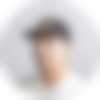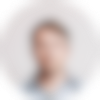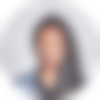The Ultimate Guide to
Setting Up Your Home Office
From design to decor, we've got you covered.
Why the Home Office Matters
Working from home has become a reality in a COVID-19 world, and is likely to become a staple of life for many of us going forward.
The pandemic was unexpected, and quickly adapting to new situations has left many working from their living room or dining room table. Let’s be real: seeing your workload take over your living space feels wrong. It doesn’t belong there—it’s just been dropped into it. Your work deserves a more dialed-in environment.
The pandemic was unexpected, and quickly adapting to new situations has left many working from their living room or dining room table. Let’s be real: seeing your workload take over your living space feels wrong. It doesn’t belong there—it’s just been dropped into it. Your work deserves a more dialed-in environment.

“Everybody works a little differently. What is consistent, across 1000s of desks, is that to get your best work done, you need the space to work for you.”
KEN TOMITA
Co-Founder
Our design team at Grovemade has been conducting deep dives into workspaces since 2014 - working with 1000s of customers, getting direct feedback from our users, even visiting many of them at home, all with the goal of creating better products for your workspace.
Look: we make products, and we believe in them. But ultimately, our goal is to get the right information out there, and help create offices that inspire. This wiki compiles best practices, advice, and products (branded and generic) that address a spectrum of needs and have earned our seal of approval.
We also created a checklist guide, boiling down the process to the most essential information for those looking to create a home office for themselves.
Look: we make products, and we believe in them. But ultimately, our goal is to get the right information out there, and help create offices that inspire. This wiki compiles best practices, advice, and products (branded and generic) that address a spectrum of needs and have earned our seal of approval.
We also created a checklist guide, boiling down the process to the most essential information for those looking to create a home office for themselves.
Setting Up Your Home Office
Before picking out your new office’s furniture, decor, and accessories, you need to decide its placement within your home.
If you’ve got a dedicated room set aside for a workspace, then you’re well on your way! But if not, there are a few essential questions to answer:
If you’ve got a dedicated room set aside for a workspace, then you’re well on your way! But if not, there are a few essential questions to answer:
- How do you pick the best spot?
- Are you going to be sharing your office?
- Are you going to attempt to deduct your home office expenses from your taxes this year?
“Where Should I Put My Home Office If I Don’t Have A Dedicated Room For It?”
Survey your home’s layout and take stock of your furniture, noting any leftover square footage: do you already happen to have extra space, or could a rearrangement free some up?
Space usually exists somewhere that can become a dedicated working area, whether it be in the lounge, a corner of your bedroom, an odd nook in a hallway, or even in a well-insulated basement. You might even create a hidden home office or make do with a small home or apartment by clearing out a closet, removing the curtain rod, and installing some shelving. Voila—you’ve got yourself a closet office.
The key is recognizing the flow of your home and integrating your new area into it. You want to cultivate a comfortable working and living environment.
Space usually exists somewhere that can become a dedicated working area, whether it be in the lounge, a corner of your bedroom, an odd nook in a hallway, or even in a well-insulated basement. You might even create a hidden home office or make do with a small home or apartment by clearing out a closet, removing the curtain rod, and installing some shelving. Voila—you’ve got yourself a closet office.
The key is recognizing the flow of your home and integrating your new area into it. You want to cultivate a comfortable working and living environment.
“How Can I Turn My Living Room Into A Home Office?”
- Place your desk or table behind the sofa to save space and to combine all of your media into one room.
- Rearrange some furniture. Place the desk in front of a window, where a lounger or side couch might go. Alternatively, place the office space against a wall where you might put a bookshelf.
- A floating shelf or wall unit can transform unused space into a productive nook with the right stool.
- Go for a minimalist, leggy desk. Too much furniture in a small living space can feel cluttered. Instead, aim for a clean look.
- Don’t use a fixed desk at all—use a folding table that hides away neatly. A desk mat like this one can create a workspace on any surface you choose.
“What’s The Best Way To Add An Office To A Bedroom?”
- Got an empty corner? Place a desk on the cater-corner instead of flat against the wall.
- Mount your monitor. A monitor takes up a lot of table top. Save surface area by securing your monitor to the wall.
- Take advantage of windows. Find a room that has ample lighting and place your office right in front of the window for some vitamin D, reduced eye strain and all-around good vibes.
- Make it look like it belongs. Add a console table or even a vanity that matches your bedroom furniture to a T. To top it off, add a chair you love.
“How Can I Create A Hidden Home Office Or Use A Tiny Space?”
- Do you have a walk-in closet? You can turn it into a highly productive working space by adding a comfy chair, replacing the curtain rod with shelving, and decorating the walls with wallpaper, mirrors, inspiring images, and art so you don’t get the cubicle blues.
- Got a small closet instead? A smart “now-you-see-it-now-you-don’t” setup is to install a full-length curtain or tapestry in front of an alcove or smaller closet with the door removed.
- Consider installing a murphy desk. This folding table style looks like a regular cabinet and tends to look ultra clean. Plus, your adventurous side might enjoy having a “secret” compartment.
- Build a faux partition or install a heavy curtain if you’ve got the itch to invest in your home office. A physical barrier separates your work distinctly from the rest of your living space, providing some healthy balance.
- Pull a Harry Potter and hide it under the staircase—provided there’s room for a chair, that is!
“How Do You Set Up A Shared Home Office?”
If two or more people work from home, the best course of action might be to have separate rooms and spaces altogether (unless of course you’re collaborating!). But if space doesn’t allow for two or more separate workspaces, then you’ll need to find a way to create a comfortable, yet efficient office to share.
Go for setups that will serve you intuitively. Here’s the lowdown for multiple people balancing work and life under the same roof:
Go for setups that will serve you intuitively. Here’s the lowdown for multiple people balancing work and life under the same roof:
- Being right next to one another or face to face could get uncomfortable after a while. To avoid this, place desks on opposite sides of the room and facing away from each other. Ample room grants a peripheral partition and provides as much privacy as possible.
- Boost morale by letting in plenty of natural light, and by using a light you can agree on for when there’s less sun.
- Arrange the room so that shared resources are easily accessible and ready to use. The last thing you want is to have to get under your partner’s desk to unplug the printer’s USB cord. We recommend setting up a separate console table with a wireless printer and general supplies, like that coveted stapler.
- Talk in advance about schedules. Will you both be using the office at the same time? What will phone etiquette be like? Will you take breaks together? Is eating at your desk okay?
Adding Space for Hobbies and Side Hustles
If you work from home, you may want to use your office space for more than just your assignments and meetings.
If you plan to deduct home office expenses from your taxes, you need to be careful about mixing hobbies with your workspace (and more on that below). But if versatility is more important to you, you can structure your desk to easily toggle from work to non-work.
Gamers’ desk spaces, affectionately called Battlestations, are often decked out with top-of-the-line chairs, keyboards, and monitors. Consider a home office gaming setup with multiple monitors. They can be just as sleek as they are comfortable with a modular shelving system that slides and rearranges from work to play instantly.
If you’re an audiophile, add a headphone stand that’s worthy of your most-worn Senheisers or AKGs.
If you plan to deduct home office expenses from your taxes, you need to be careful about mixing hobbies with your workspace (and more on that below). But if versatility is more important to you, you can structure your desk to easily toggle from work to non-work.
Gamers’ desk spaces, affectionately called Battlestations, are often decked out with top-of-the-line chairs, keyboards, and monitors. Consider a home office gaming setup with multiple monitors. They can be just as sleek as they are comfortable with a modular shelving system that slides and rearranges from work to play instantly.
If you’re an audiophile, add a headphone stand that’s worthy of your most-worn Senheisers or AKGs.
“Can I Make a Home Office Deduction on My Taxes?”
Yes! Well, maybe. It’s complicated.
From 2013-2018, employees and self-employed contractors alike could make a home office deduction. But that changed as of 2018 with the Tax Cuts and Jobs Act of 2017.
Employees no longer have the ability to make Home Office expense deductions from their taxes between the years 2018 and 2025. Self-employed workers, however, can still make a home office tax deduction using federal form 8829 (Expenses for Business Use of Your Home), which is filed along with your Schedule C (Profit or Loss From Your Business) on your 1040.
If you want to make a home office tax deduction, just remember that:
From 2013-2018, employees and self-employed contractors alike could make a home office deduction. But that changed as of 2018 with the Tax Cuts and Jobs Act of 2017.
Employees no longer have the ability to make Home Office expense deductions from their taxes between the years 2018 and 2025. Self-employed workers, however, can still make a home office tax deduction using federal form 8829 (Expenses for Business Use of Your Home), which is filed along with your Schedule C (Profit or Loss From Your Business) on your 1040.
If you want to make a home office tax deduction, just remember that:
- The home office must be exclusively used as an office. This means that it’s either in a separate room or that it’s separated by a partition.
- You must use your home office regularly.
- If you are an employee of an organization but also have your own part-time business based in your home where you make over $400 during the tax year, you can pass the test (even if you spend much more time at the office where you work as an employee).
- It can be worth talking to a registered CPA.
Designing Your Home Office
When you picture your ideal working environment, what elements come to mind?
Keep those in mind when coming up with home office ideas. Even if you don’t have the perfect space, the right products and aesthetic can inspire and motivate you to roll up your sleeves and get to work right from home.
Keep those in mind when coming up with home office ideas. Even if you don’t have the perfect space, the right products and aesthetic can inspire and motivate you to roll up your sleeves and get to work right from home.
Finding Home Office Inspiration
A quick Google search yields millions of results and thousands of photos and illustrations of home offices: the good, the bad, and this stock photo of a clown using a home office. There’s a lot of stuff out there and it can feel overwhelming when you’re trying to design a custom working environment.
But that also means that you can probably find offices that line up with your style. Your research trail might even lead you to an aesthetic or solution you didn’t know you loved. As you scour different resources, gather the top images and tidbits that catch your attention and put them in one place. Whether you use Pinterest or Evernote, choose something simple and intuitive for you. And always remember to save the source in case you need to retrace your steps.
But that also means that you can probably find offices that line up with your style. Your research trail might even lead you to an aesthetic or solution you didn’t know you loved. As you scour different resources, gather the top images and tidbits that catch your attention and put them in one place. Whether you use Pinterest or Evernote, choose something simple and intuitive for you. And always remember to save the source in case you need to retrace your steps.
Use Reddit to Gather Ideas from Real People’s Offices
Reddit has been coined “The Front Page of the Internet”: it’s a rich source for a ton of information, quotes, advice, and lists. It’s also one of the most popular websites on the web, and, unlike other media resources, it’s nearly evenly split in demographics by age, education level, and income. In other words, it’s the most popular site you don’t see in pop-culture.
That makes it perfect for gathering data and researching. You’ll have everyone from PhDs in engineering to expert craftsmen, from boomers to teens, contributing original content and input.
That makes it perfect for gathering data and researching. You’ll have everyone from PhDs in engineering to expert craftsmen, from boomers to teens, contributing original content and input.
- r/Workspaces is a subreddit where people share their home offices. That’s it. It’s a goldmine for totally doable, DIY options with accessible furniture, wall-mounts, and desk arrangements.
- r/HomeOffice, while significantly smaller, is a highly specialized subreddit where folks share their workspaces, advice on staying productive, and a sprinkling of memes for good measure.
- r/Battlestations is the affectionate term for a gaming setup at a desk, usually done up with a top-of-the-line PC, supportive chair, mechanical keyboard, and multi-monitor setup. Some of them even have custom back-lighting panels and lush plant life.
Use Pinterest to Gather DIYs and Designer Ideas
Pinterest is an excellent resource for gathering ideas and images in gallery format. If you do enough digging, you might even be able to find how-to’s for your arranging, or DIYs for altering simple, budget furniture into something a little closer to your desired aesthetic, often called “IKEA Hacks” or “Thrift Flips.”
Galleries are especially helpful when nailing down the exact style you’re going to go for and eliminating ideas you thought you’d like, but it turns out you don’t. Just remember not to get carried away with the tiny details at first! Start by pinning the stuff that inspires you, and then connect the dots: what do the images actually have in common? Can you pull it off? How?
[Browse our Pinterest Boards]
Galleries are especially helpful when nailing down the exact style you’re going to go for and eliminating ideas you thought you’d like, but it turns out you don’t. Just remember not to get carried away with the tiny details at first! Start by pinning the stuff that inspires you, and then connect the dots: what do the images actually have in common? Can you pull it off? How?
[Browse our Pinterest Boards]
Check Out In-Depth Setup Feeds on Instagram
Instagram is a great place to find visual inspiration. Because it’s a staple for both professional and amateur designers, lifestyle bloggers, and influencers, you may find an even wider array of cool home workspaces (setups) that may fit your aesthetic.
There are also accounts that curate an array of design ideas in one feed. Here are our top 5 favorites:
There are also accounts that curate an array of design ideas in one feed. Here are our top 5 favorites:
- @Clean_setups is a compilation of clean, attractive PC setups from user submissions across the world. Expansive screens, sleek design, and ergonomic shapes are the name of the game for this account.
- @Minimalsetups believes that less is more when it comes to designing an office space. Purposefully arranged to reduce distractions, these no-nonsense desk arrangements feel light, but never empty.
- @Productivespaces is another user-submission based account, playing up the variety of aesthetics and diverse types of setups being used by real people. Some like a lot of desk space, some like a lot of screens, and some even work with a tablet and a bluetooth keyboard. If you’ve got a specific or peculiar need, you’ll probably find an example of it done attractively.
- @TheDreamSetup, similarly, is a collection of high-res photos meant to inspire anyone who loves aesthetic productivity. From Mac to PC to Linux, all types of computers get love on this feed.
- @Michsoledesign, curated by content creator Michael Soledad. He posts pictures of his own desk setups, which he’s frequently updating with new tech and accessories. His posts are pretty playful, and range from informational to inspirational. It’s a good spot for product tips, desk setup ideas, and general workspace inspiration.
Watch Youtube Reviews to Find Gear and Setup Ideas
Youtube isn’t just for entertainment. The platform has a widespread tech community of reviewers, designers, developers, and curators whose entire lives revolve around finding the best of the best, and delivering it to viewers. The video format makes it even easier to understand the intention behind office setups.
Here are some of our favorite creators who focus on tech and office setups:
Here are some of our favorite creators who focus on tech and office setups:
- Randomfrankp reviews setups and gear for gaming and productivity. His series, "The Room Tour Project,” is an exploration of real setups and what makes each unique one so great.
- Justin Tse is a self-described hypebeast from Victoria, BC, who loves modern setups, the latest tech, and mixing it all into an upgraded student-oriented lifestyle. He’s definitely got elevated taste, as you can tell from this desk setup.
- Techsource is a tech review and education channel with a particular focus on colorful gaming desk setups and PC builds. They have a broad range of content, however, and are a great resource for anyone hoping to get into the world of custom builds.
- Matthew Encina is a pro. He’s the Chief Content Officer at The Futur, and Creative Director at Blind. He directs, designs, and animates, so he needs a lot of power behind his setup, and he likes it to look modern, sleek, creative, and gorgeous to inspire his work.
“How Do I Make it Look Good?”
Well, what do you like? Find a design you can get behind, and then begin tailoring it to your personal style.
- Take a look at pre-existing aesthetics: modern, contemporary, industrial, zen, minimalist, romantic, rustic, etc. Pay attention to which shapes, colors, lines and arrangements speak to you.
- Explore color palettes. Use an online tool like Color Hunt to find premade palettes, or create a unique one by extracting hues from an image with a color-matching tool like Canva’s Palette Generator.
- Inventory what you have. See if any meaningful objects you have could be used or refinished. Heirloom pieces. Art that you really like that could set off your office and that inspires you.
- Pick out furniture that aligns with your aesthetic but also is comfortable. You can start big and find a desk and chair, building the rest of the space around those anchors. If you’re finding it hard to choose which desk and chair are just right, you can find a few accent pieces you really like, and let those frame and guide your bigger decisions.
- Choose desk accessories that are both intuitively useful and match your color and style choices. Remember, the tools you use at your desk are meant to enhance your workflow, not hinder it. If an eye-catching, massive gold stapler will bring joy to your workspace, that’s one thing. But if it’s going to distract you and get in the way, then it’s not a good match for your space.
- Round it out with decor. Find accent and statement pieces that speak to you, be it wall art, paperweights, bookends, or clocks. Accents stay out of your way and liven up the office area without being distracting.
“SOS. I’m Still Stuck. Please Send Help!”
Sometimes we just can’t conjure the image of our perfect office in our head and would appreciate a straight-up how-to.
If you’re looking for more direct guidance, try searching for something specific, like “cozy home office ideas,” or “energizing home office,” or “home office ideas for entrepreneurs.”
If you’re looking for more direct guidance, try searching for something specific, like “cozy home office ideas,” or “energizing home office,” or “home office ideas for entrepreneurs.”
Start with the Desk
Do I need a dedicated desk?
We totally recommend having a space that is set aside expressly for work. But if your budget doesn’t have space for a new dsk, you can add a simple, intuitive desktop shelving system like this one from Grovemade to upgrade a desk (or a table) you already own into a work area that’ll inspire you to get working.
If you’re worried about the quality of an old table or desk ruining the look or vibe of your new home office, you can add a nifty desk pad. There’s a world of color and material options out there. Consider leather or vegan linoleum for a sleek, modern look, or wool for a cozy feel.
If you’re worried about the quality of an old table or desk ruining the look or vibe of your new home office, you can add a nifty desk pad. There’s a world of color and material options out there. Consider leather or vegan linoleum for a sleek, modern look, or wool for a cozy feel.
Where should I place my desk?
To take advantage of natural light, put your desk facing a window. (Unless you’re into the low-light-basement vibe of course.)
You can glance out of your window to take breaks and allow your eyes to rest, reducing strain. Whether your view has clouds, trees, or a cityscape, sometimes it’s nice to look at anything that isn’t a screen.
Access to natural light also helps to regulate your schedule. When you work from home, it’s easy to give in to your urges to stay up late, throwing off your sleep rhythm. On the other hand, if you prefer being a night owl, a bit of moonlight can really set a relaxing atmosphere.
You can glance out of your window to take breaks and allow your eyes to rest, reducing strain. Whether your view has clouds, trees, or a cityscape, sometimes it’s nice to look at anything that isn’t a screen.
Access to natural light also helps to regulate your schedule. When you work from home, it’s easy to give in to your urges to stay up late, throwing off your sleep rhythm. On the other hand, if you prefer being a night owl, a bit of moonlight can really set a relaxing atmosphere.
Which desk should I get?
We can’t really answer this for you. But we asked our lead designer, Sean Kelly, to answer it anyway. Here’s what he said:
Tight Budget
Standing: IKEA Bekant
This desk is compact, adjustable, easy to clean and easy on the wallet. Round legs, corners and feet bring a gentle curvature to your space. Not bad for a particleboard IKEA desk!
Sitting: Blu Dot Stash Desk
Another compact option, with a storage drawer that can go on either side of the desk. Blu Dot made this all-wood desk in response to customers’ wanting something smaller and more efficient in tight spaces. As an added bonus, it comes in several colorways!
Bigger Budget
Standing: Fully Jarvis designer ply
There are a lot of perks to this adjustable standing desk: cool plywood top, sturdy frame, scratch-resistant coating, and it’s customizable. On top of that, Fully ships the desk in 100% recyclable packaging to to minimize their eco-footprint.
Sitting: Hay Pyramid Table
Beauty, elegance. This desk has a beautiful metal leg construction, and an elegant oak top. Simplicity comes at a price!
Dream Desk
Standing: Herman Miller Renew Sit to Stand
Doing your best work is about removing frustrations and distractions. This desk lets you flow, from sitting to standing, from meeting to typing, and anything in between. It’s motorized, comes in three sizes and has integrated cord management. A truly graceful workhorse!
Sitting: DWR Nelson X-leg Table
Light and airy, and also substantial, sturdy, versatile. This desk knows what it is, and yet can be anything you need it to be...a writing table, a dining table, a classic desk. In short, it’s a dream.
DIY Desk
Sometimes you just need to hack it! IKEA desk hacks abound, all you have to do is look!
Standing: IKEA Bekant
This desk is compact, adjustable, easy to clean and easy on the wallet. Round legs, corners and feet bring a gentle curvature to your space. Not bad for a particleboard IKEA desk!
Sitting: Blu Dot Stash Desk
Another compact option, with a storage drawer that can go on either side of the desk. Blu Dot made this all-wood desk in response to customers’ wanting something smaller and more efficient in tight spaces. As an added bonus, it comes in several colorways!
Bigger Budget
Standing: Fully Jarvis designer ply
There are a lot of perks to this adjustable standing desk: cool plywood top, sturdy frame, scratch-resistant coating, and it’s customizable. On top of that, Fully ships the desk in 100% recyclable packaging to to minimize their eco-footprint.
Sitting: Hay Pyramid Table
Beauty, elegance. This desk has a beautiful metal leg construction, and an elegant oak top. Simplicity comes at a price!
Dream Desk
Standing: Herman Miller Renew Sit to Stand
Doing your best work is about removing frustrations and distractions. This desk lets you flow, from sitting to standing, from meeting to typing, and anything in between. It’s motorized, comes in three sizes and has integrated cord management. A truly graceful workhorse!
Sitting: DWR Nelson X-leg Table
Light and airy, and also substantial, sturdy, versatile. This desk knows what it is, and yet can be anything you need it to be...a writing table, a dining table, a classic desk. In short, it’s a dream.
DIY Desk
Sometimes you just need to hack it! IKEA desk hacks abound, all you have to do is look!
How to Effectively Organize a Desk
Organization is physical, but it can also be visual. What you can see on your desk has a huge impact on your motivation and flow.
Consider and question the things on your desk surface! Then reduce your items down to the essential. It leads to a clearer field of vision and a clearer mental state. Non-essential items can go somewhere within arms reach but out of sight.
Make a dedicated home for your accessories. Implement a system, like this one from Grovemade, where everything has a place within your field of vision. Always aim to also have free space on your desk.
The desk tray organizer, which fits comfortably in between shelves, can hold your phone, charger, and larger accessories. A small dish like this one can be where you drop your paperclips and can sit right on the top of the shelf. Add a pen cup if you can’t stand keeping all of your notes in the cloud. Paper can be tucked into a folder or notebook on a shelving unit.
A desk pad can also make a huge difference. It gives you a border that your keyboard, mouse and hands can play in. If you always keep the desk pad clear, you will always have space to work, even when the edges of your desk start to get cluttered.
Our lead designer, Sean, is a big fan of adding levels to your desk to move things off the desk surface and create open space for you to work.
Consider and question the things on your desk surface! Then reduce your items down to the essential. It leads to a clearer field of vision and a clearer mental state. Non-essential items can go somewhere within arms reach but out of sight.
Make a dedicated home for your accessories. Implement a system, like this one from Grovemade, where everything has a place within your field of vision. Always aim to also have free space on your desk.
The desk tray organizer, which fits comfortably in between shelves, can hold your phone, charger, and larger accessories. A small dish like this one can be where you drop your paperclips and can sit right on the top of the shelf. Add a pen cup if you can’t stand keeping all of your notes in the cloud. Paper can be tucked into a folder or notebook on a shelving unit.
A desk pad can also make a huge difference. It gives you a border that your keyboard, mouse and hands can play in. If you always keep the desk pad clear, you will always have space to work, even when the edges of your desk start to get cluttered.
Our lead designer, Sean, is a big fan of adding levels to your desk to move things off the desk surface and create open space for you to work.


“Take your desk to the next level by literally creating more levels on your desk! A shelving system creates more space for organization, which clears up more space on your desk. Monitor stands and desk shelves are great for this.”
SEAN KELLY
Lead Product Designer
As long as you can see everything, you’ll know exactly where things are at a moment’s notice. A well-organized desk will have all of those things within reach instead of at the back of a drawer somewhere, and they’ll be placed in a clean, intuitive way.
How much do ergonomics actually matter?
A lot. If you’re using equipment that doesn’t fit your body, you could be putting yourself at risk of developing long-term issues like carpal tunnel syndrome or cubital tunnel syndrome, back strain, and poor posture.
Consider adding a laptop lift or stand, keyboard lift, or wrist pad to your desktop to aid proper back, neck, and arm positioning. Make sure that your monitors are lifted as well on a stand or shelf that will encourage you to straighten your spine.
Consider adding a laptop lift or stand, keyboard lift, or wrist pad to your desktop to aid proper back, neck, and arm positioning. Make sure that your monitors are lifted as well on a stand or shelf that will encourage you to straighten your spine.
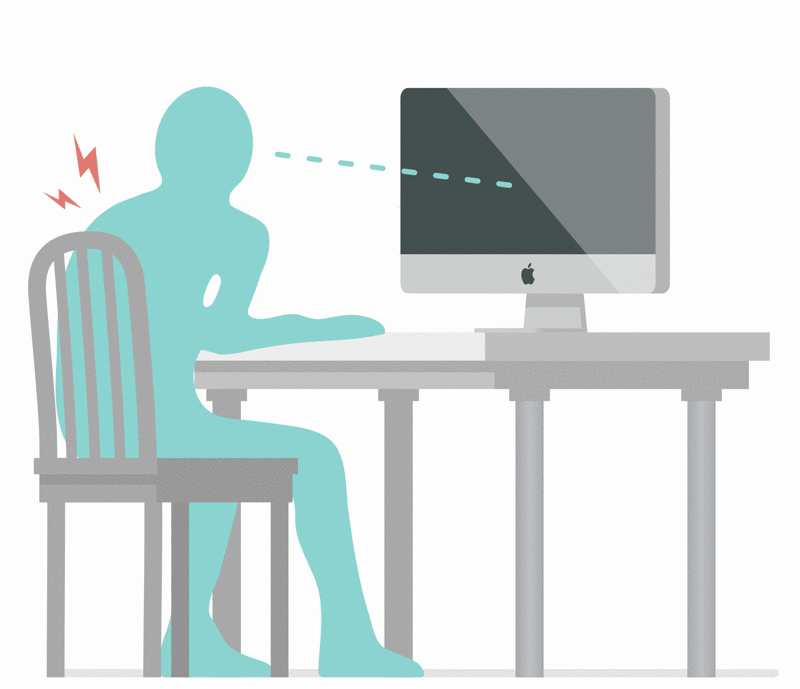
Home Office Gear Guide
We’ve seen thousands of home offices since we started our research in 2014, and no matter how eccentric needs are, there are a certain few essential items and organizational tips that exist in almost all of them. Here we’ll address furniture, lighting, supplies, and decoration: where do we put it, and what should you prioritize?
Office Chairs
If there’s any piece of furniture you splurge on, make it your chair. Just like keyboards and mice, an improperly-used or poor quality chair can spell disaster for your body down the road.
- Go for an office chair with a full back to support proper posture, and preferably one that’s made with breathable material, so you remain cool and comfortable.
- Look for “waterfall seats,” which have a dip in the front. They’re more ergonomic for the spine and legs.
- Make sure your joints rest at a 90-degree angle to reduce strain.
- Choose a super adjustable chair (that doesn’t require tools to adjust). We’re talking: height, armrest, and tilt of the back. Make sure your feet rest comfortably on the floor, and that you feel naturally inclined to sit with good posture. Raise your monitors or workspace if you have to.
Desk Pads
Historically, desk pads are associated with one of two workspaces: the executive office, and the secretarial desk. High-end leather on the one, and at-a-glance style calendar pads on the other. The benefits were clear. They protect your desk, and they can help with organization. But those types of pads could be a little distracting on a minimalist or modern desktop.
These days, there are many more materials and styles available for this versatile staple. A wool felt, vegan leather, or natural linoleum matte desk pad can transform your surface the same way a rug does to a room in a house.
Instead of going all-out and buying a new desk, you can unroll a pad either to cover a majority of the desk, or make it modular. A small or medium-sized pad can delineate a spot for your keyboard, and double as a space-effective mousepad.
These days, there are many more materials and styles available for this versatile staple. A wool felt, vegan leather, or natural linoleum matte desk pad can transform your surface the same way a rug does to a room in a house.
Instead of going all-out and buying a new desk, you can unroll a pad either to cover a majority of the desk, or make it modular. A small or medium-sized pad can delineate a spot for your keyboard, and double as a space-effective mousepad.
Shelving
Use shelving to optimize your office space and keep things from looking cluttered. Like we mentioned above, we recommend using some shelving on the desk itself to sort accessories.
Consider adding extra shelving for storing books and reference materials, equipment, and decor that visually ties the whole home office together. Bookshelves are a popular option, but floating shelves are more optimized for display, keeping areas looking clean and clutter-free.
Consider adding extra shelving for storing books and reference materials, equipment, and decor that visually ties the whole home office together. Bookshelves are a popular option, but floating shelves are more optimized for display, keeping areas looking clean and clutter-free.

Keyboards
Colorful, clicky, clacky, and undeniably functional: mechanical keyboards are more than just a tool for gamers. Those who are new to them will discover an entire community of enthusiasts who custom-build their tech, and/ or participate in group buys at low quantities, making each final product unique and (sometimes) very pricey.
You buy a case, keys, switches (that makes the click and clack), and a PCB board, which is soldered together at home. Group buys of these parts can be tricky to find and keep track of, and everything you have your eye on can seem to run out of stock a week before you get to it. However the end results are undeniably attractive, ergonomic, and the pride and joy of the desk setup’s owner.
We even built our own with the help of our friends from Keycult!
To start your mechanical keyboard journey, get ideas for desk setups, or even just get your fill of the tech eye candy, check out the Mechanical Keyboard subreddit.
You buy a case, keys, switches (that makes the click and clack), and a PCB board, which is soldered together at home. Group buys of these parts can be tricky to find and keep track of, and everything you have your eye on can seem to run out of stock a week before you get to it. However the end results are undeniably attractive, ergonomic, and the pride and joy of the desk setup’s owner.
We even built our own with the help of our friends from Keycult!
To start your mechanical keyboard journey, get ideas for desk setups, or even just get your fill of the tech eye candy, check out the Mechanical Keyboard subreddit.
Storage
Extra files and paper don’t have to be stored in a classic metal (or wood composite) file-cabinet. You can keep papers and miscellaneous items in semi-display cabinets that double as a side table. Make sure to choose sleek, uniform folders. You can place your printer or a plant on top of the furniture piece to tie it in with the rest of your office.
For lighter duty storage, consider the Grovemade desk shelf system, which we designed to hold everything you need within view, while keeping it all modular enough to move around as you need it. One shelf and desk tray will get the job done for a minimalist.
In general, most find that they feel more productive and comfortable with fewer things living on their desk. Take stock of what’s there, and which of those things you actually use daily. There are likely several items you can do without.
A great rule of thumb is the one month rule: if you haven’t used it for a month, donate it!
For lighter duty storage, consider the Grovemade desk shelf system, which we designed to hold everything you need within view, while keeping it all modular enough to move around as you need it. One shelf and desk tray will get the job done for a minimalist.
In general, most find that they feel more productive and comfortable with fewer things living on their desk. Take stock of what’s there, and which of those things you actually use daily. There are likely several items you can do without.
A great rule of thumb is the one month rule: if you haven’t used it for a month, donate it!
Lighting
Don’t overlook lighting! It can make or break the home office atmosphere. The human body naturally responds to light, gaining energy from it, and being stressed when it’s not right.
Noisy, super-bright, unnatural overhead lights can make a space uncomfortable and subliminally (or liminally!) taxing. Choose lighting that nurtures the work you’re doing: a task light allows for targeted illumination of your work. Thoughtfully chosen ambient light creates a gentle glow that eases eye strain. Window-facing desks let natural light fill the space without resulting in a glare on your screen.
It’s also important to consider lighting options based on whether you’ll be conferencing. Avoid backlighting your body, making sure that a light source shines on you so you’re visible to your colleagues.
It’s also important to consider lighting options based on whether you’ll be conferencing. Avoid backlighting your body, making sure that a light source shines on you so you’re visible to your colleagues.
- If your home office is exposed to natural light, you’ll be able to absorb some extra vitamin D. Natural light is not only good for boosting your mood. It also helps regulate your circadian rhythm. You’ll get sleepier when the sun goes down, and feel more awake when it rises.
- Supplement natural light with a gentle incandescent desk lamp to add soft lighting for conference calls and generally improve the vibe at your workspace.
- String and strip lights don’t have to feel like those multi-colored Christmas lights kids used to tack to the wall in dorm rooms. They make entirely grown-up versions of those now, complete with LED bulbs and dimmer-switch capability.
- Try wall-panel lights for a customizable color scheme that can change on a dime. These modern-looking pieces also serve as soft, overall lighting for conference calls.
Decor
Choose decor and artwork that add life to your space. We aim to keep our desktops as clear as possible to promote productive and functional work conditions But we jazz it up on our walls.
Surround yourself with art and objects that inspire, comfort, and energize you. Source paintings and framed photos from local artists. Hang things you already own, like posters from shows you’ve been to, your favorite hats, and most pristine bags.

Plants
Filling spaces with plants is a trend we can get behind. Not only do they add a rich shade of much-needed green to any office space, but they clean the air, help shield from noise, and might help naturally reduce stress.

“Plants generate oxygen and naturally remove toxins from the space. They give life to our workspaces and boost productivity. To set yourself up for green-thumb success, make sure you consider lighting and temperature needs when you choose your office plants!”
DASHIA FONTLEROY
None
Plants make almost any space feel fuller and more thoughtfully-arranged.
Find inspiration for plant life from these Instagram feeds:
- Place a hanging plant on a tall shelf or in a hanging terrarium to fill space from high to low. They create a lush atmosphere in an otherwise plain room.
- Tropical trees and brush-like plants that sit in large pots are excellent for filling unused corners, making a minimalist room feel organic and healthful.
- Small, easy-care plants like succulents or cacti are excellent for the little spaces in between, like window sills, bookcases, and the sides of your desktop monitors.
Find inspiration for plant life from these Instagram feeds:
- Plantsome is a plant delivery service with an ultra-bohemian Instagram feed for inspiration. They use creative angles, multiple heights, and unique placement to give a full, organic feel to their arrangements.
- Ariana Tanabe designs unique spacial arrangements using plants, even creating new ways for plants to sit directly on the wall in order to take advantage of vertical surfaces. She also clusters different smaller plants together to make use of otherwise empty horizontal spaces.
- House Plant Club is a community for plant-lovers. Rather than focusing on arrangements, they’ve curated easy-care plants and want to show people how fun it can be to get into growing!
- The Potted Jungle is all about creating your own jungle space in the comfort of your home. Jillian, the owner, adds plants to already-completed spaces, often replacing un-living decor.
- Earthly Children uses potted plants in tasteful and unexpected ways, like across doorways and shelving, or in wall-mounted pots to create wall-collages.
- Hilton Carter is a plant and interior stylist from Baltimore, MD who has a particular fascination with test-tube propagation. There are several ways to indulge your inner botanist—check him out for some one-of-a-kind ideas.
Accessories
We’ve noticed a lot of folks stock up on accessories and office supplies first when they’re building their home office. But we think it should generally be the last task on the list. That’s because it’s all too easy to go overboard.
These should be the pieces that serve you most often in your workspace. You want them to be high quality and attractive, but you also need them to be intuitive so that you feel compelled to grab them as soon as needed.
Marie Kondo brought the concept of “sparking joy” to the US and Europe with her book and hit series, “The Life-Changing Magic of Tidying Up,” but it’s somewhat of a mistranslation. Spark joy is a loose translation of the Japanese word ときめく (tokimeku), which means “to flutter,” “to throb,” “to palpitate,” or “to beat fast,” as your heart would when it feels excited.
Now, the pieces you choose to populate your desk shouldn’t necessarily be giving you heart palpitations. They should, however, give you a positive boost whenever you hold them in your hands. Very much like the urge to throw a nice, heavy baseball in the air and catch it, or to flip open a crisp but well-worn knife.
It’s just, “Ah, that’s pleasant.”
These should be the pieces that serve you most often in your workspace. You want them to be high quality and attractive, but you also need them to be intuitive so that you feel compelled to grab them as soon as needed.
Marie Kondo brought the concept of “sparking joy” to the US and Europe with her book and hit series, “The Life-Changing Magic of Tidying Up,” but it’s somewhat of a mistranslation. Spark joy is a loose translation of the Japanese word ときめく (tokimeku), which means “to flutter,” “to throb,” “to palpitate,” or “to beat fast,” as your heart would when it feels excited.
Now, the pieces you choose to populate your desk shouldn’t necessarily be giving you heart palpitations. They should, however, give you a positive boost whenever you hold them in your hands. Very much like the urge to throw a nice, heavy baseball in the air and catch it, or to flip open a crisp but well-worn knife.
It’s just, “Ah, that’s pleasant.”
- Instead of continuing to use the stash of pens you’ve been hoarding in a plastic bag for just the right time to stick them in a cup, get one amazing pen and pen stand that lives on your desk. This one is striking. You can’t miss it. Plus you’ll probably never lose it, and it uses common, easily-procured refills.
- Get a task knife with a permanent home on your desk as well. It makes quite the statement.
- Go for organic matter planters to go with your and your plant’s vibes.
- Keep your phone chargers sleek and intuitive as well by using charging pads with high-quality, no-fray cables. Nothing kills a cohesive aesthetic like mis-matched white and black cables running all over the place.
Desk Toys
Enthusiasts would say that Newton’s Candle was the first, and that fidget toys are some of the latest, in the Desk Toy category. They can be used to prevent distractions, and help some of us avoid ticks and nervous habits like biting our nails or clicking a loud pen over and over. And over.
Many are small enough to be part of your EDC and fit in the palm of your hand, like the Mokuru, or Fidget Cube. Others can be attractive and even a part of minimalist decor, like these mindfulness balancing stones.
See what else is currently available on Kickstarter!
Many are small enough to be part of your EDC and fit in the palm of your hand, like the Mokuru, or Fidget Cube. Others can be attractive and even a part of minimalist decor, like these mindfulness balancing stones.
See what else is currently available on Kickstarter!
“What’s My Ideal Office Setup?”
For those of us who are less design-inclined, there are many examples of easy setups, shared by people all over the world.
Here are some of our favorite things to keep in mind for different styles and aesthetics, all using a long riser with shelving for ergonomic and organizational support.
Here are some of our favorite things to keep in mind for different styles and aesthetics, all using a long riser with shelving for ergonomic and organizational support.

Surround Yourself with Inspiration and Comfort
When in doubt, use the things you already love that make you feel good and keep you grounded.
- Take advantage of vertical space: house plants, monitors, you name it. Top-to-bottom is an easy way to create a mellow vibe that feels more like an escape than a work zone.
- Designate one spot for your laptop if you’re always on the go. It’s easy to get up and take your work with you and plug back in when you’re ready to sit back down. Best of all, you don’t need a new keyboard or mouse, and the mousepad is also unnecessary.
- Use organic materials, like cork, wood, or felt (furry friend optional) in your accessories to evoke what’s called “soft fascination,” or the feeling of natural nostalgia when surrounded by the outdoors. Planters, coasters, and even wall art and shelving can be made of organic matter.
- Engage the senses with candles and incense, hot wax, and tea. Just remember to protect your gear and desktop with coasters and liners!

Keep it Minimal, Yet Functional
Only keep the things you need, and make it work. A properly Minimalist layout feels fresh, clean, and modern, eliminating distractions and helping your mind focus on the task at hand.
- Stick to the grid. They say this is the key to graphic design—visualize a grid and organize your tech and objects along the imaginary lines. The result is satisfying and even inspiring.
- Keep everything visible and use it as part of the decor. Your vintage film camera? Your leatherbound notebook? Leave it out. Not only will you always know where it is, you’ll also remember to put it back as soon as you’re done.
- Keep decor minimal too, and match the themes and color scheme so that it adds to the atmosphere instead of pulling the eye towards it. Everything should fit seamlessly together and only draw attention when you’re looking for it.
- Desk accessories are necessary for most layouts, but there’s no need to go overboard. Stick to the basics and keep them highly functional.

Modular and High Tech
Are you a digital savant? You likely need a lot of power, and you need to keep it within arm’s reach. Good news: tech can be the focus of your setup, too.
- Maximize screen space and keep your devices visible so that, as soon as you need them, they’re close by. If you look for inspiration for desk arrangements by software engineers and other tech-based designers, you’ll find complex arrangements with multiple screens. There may not be a need if you take advantage of your desk’s horizontal space and upgrade to an ultra-expansive monitor.
- Utilize stands and trays for your smaller devices, keyboard, and trackpad to keep them from slipping and sliding, but also to keep your desktop looking uniform and neat.
- Use bluetooth connected devices where you can to minimize unsightly and unruly cords, which always seem to ruin a techie’s good time.
- Try using an attractive headphone stand to keep your prized Senheisers or AKG’s in shape and on display.

Stick with What You Already Know and Love
You don’t need the latest in gear to have an attractive, functional home office setup. We love a bit of analog fever: break out your abacus and landline phone and keep the objects around that have meaning to you.
- Cable management goes a long way with analog because cords were designed to have more reach. That doesn’t mean you want to be tripping over them, though. Go for sleeves or zippers to keep them together, or wrap them with velcro or even good old twist ties.
- Make it ergonomic. Older tech tends to be a bit blockier, and may not be designed to fit with the human body the same way as newer, sleeker tech. Add a wrist rest for your keyboard or mouse.
- Modular arrangements are almost easier with original designs, but you can enhance the look of a visual grid with a desk pad that also serves as a mouse-pad and keyboard support.
- Desk shelving will help keep extras, like mechanical calculators and phones, on level for easy viewing and less neck strain over time.